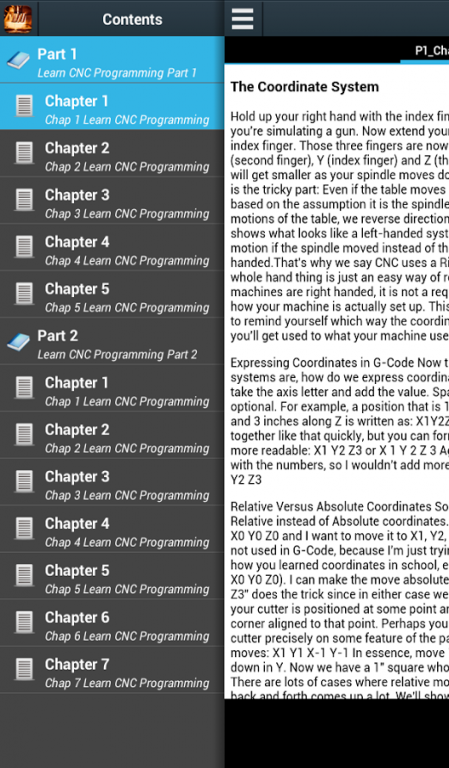Learn CNC Programming Basics 1.1
Free Version
Publisher Description
2016 This app is an introduction to G-Code CNC programming. This book starts out explaining the basics
in CNC programming along with practical information and explanation of code. Included in this app
his app has reference information that the C-N-C Programmer will need on day to day
work in the C-N-C programming area. This app has simple charts and formulas that will be the most
valuable reference book in your toolbox.
Learning CNC is quite easy. Only that, mastering takes more time.
To start with, being good at mathematics (especially Coordinate Geometry) is enough for coding. The G codes and M codes can be found in internet easily. You dont need to by-heart them. Just start coding by looking at the codes. The more you practice, the easier it will be.
the app contains
1. Definition statements. They contains program number, defining the origin, selecting tool etc.,
2. Machining statements. Based on the coordinates, you move the tool using commands like G 0, G01, G02, G03…
3. Closing statements to tell the machine that the program is ended, bringing the tool and workpiece back to origin, stopping coolant…
The defining and closing statements will be same for most of the programs. So master the machining statements first.
First take simple shapes. For example consider the following: We will try to write the code
Learning CNC programming is one thing, learning MACHINING is another beast.
First you can learn how to make the machine move the way you want by using G codes (move in a straight line, make a circle, slower, faster, etc).
The theory is really simple, but it can get complicated when calculating intersections of curves and lines, or when tons of code are required. For that we use CAD/CAM and/or macros.
which is also known as G programming language, is the coding standard of CNC machines. CNC machines are used for cutting various materials such as plastic and metal and as these machines are controlled by a computerized system, they need a code to perform any given task.
With the help of G-codes, you can command the machine to cut something according to your requirements. G-codes let you determine the cutting speed and cutting tool’s axis.
G-codes are called so because the commands of this code used for CNC cutting begins with the letter "G". Generally, it tells the machine what action it needs to perform. For example:
•Shift the cutting tool to the place where it’s required for cutting something.
•Move in an arc form or straight line.
•Bore a hole, cut any material as per the required measurement or shape the perimeter of a work piece.
•Offset setting.
•Change the coordinate system
About Learn CNC Programming Basics
Learn CNC Programming Basics is a free app for Android published in the Teaching & Training Tools list of apps, part of Education.
The company that develops Learn CNC Programming Basics is junior1. The latest version released by its developer is 1.1.
To install Learn CNC Programming Basics on your Android device, just click the green Continue To App button above to start the installation process. The app is listed on our website since 2016-04-07 and was downloaded 5 times. We have already checked if the download link is safe, however for your own protection we recommend that you scan the downloaded app with your antivirus. Your antivirus may detect the Learn CNC Programming Basics as malware as malware if the download link to com.junior.ittus.book_template is broken.
How to install Learn CNC Programming Basics on your Android device:
- Click on the Continue To App button on our website. This will redirect you to Google Play.
- Once the Learn CNC Programming Basics is shown in the Google Play listing of your Android device, you can start its download and installation. Tap on the Install button located below the search bar and to the right of the app icon.
- A pop-up window with the permissions required by Learn CNC Programming Basics will be shown. Click on Accept to continue the process.
- Learn CNC Programming Basics will be downloaded onto your device, displaying a progress. Once the download completes, the installation will start and you'll get a notification after the installation is finished.